#
Retype
#
Introduction
This website is powered by Retype and is hosted on GitHub Pages.
We are aware that the page is currently publicly accessible. But it's agreed that we can leave it like that for now.
#
Quick start
#
Prerequisites
Use your favorite package manager to install Retype.
The installer will automatically detect and choose the correct platform package. To install platform specific packages see Retype Guide
yarn global add retypeappnpm install retypeapp --global
#
Start Retype server
retype start
#
Configuration
Retype needs just a minimal configuration to make magic happening. See retype.yml.
#
retype.yml
Instructions for Retype on how to configure and build the project.
Open .yml in GitHub
All possible configuration options: Retype docs
#
GitHub actions
#
1. Build action (publish-docs.yml)
The Publish docs workflow configuration instructs GitHub Action to automatically build the documentation website upon each push to the main branch, and then deploys the website to the retype branch.
name: Publish Documenation
on:
workflow_dispatch:
push:
branches:
- main
jobs:
publish:
name: Publish to retype branch
runs-on: ubuntu-latest
permissions:
contents: write
steps:
- uses: actions/checkout@v3
- uses: retypeapp/action-build@latest
- uses: retypeapp/action-github-pages@latest
with:
update-branch: true
Open publish-docs.yml in GitHub
There is another Retype related GitHub Action:
#
2. GitHub pages action (pages-build-deployment)
The second, GitHub Pages Action will automatically publish the built website to a branch in Github so it is available to host from GitHub Pages. By default, the retype branch is used.
#
Configure GitHub Pages
Navigate to the Settings > Pages page of the repo. The URL should be the following:
#
1. Pick branch
https://github.com/<organization>/<repo>/settings/pages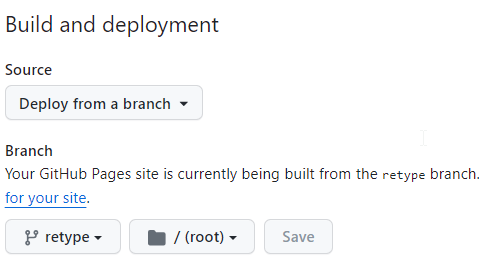
#
2. Custom domain:
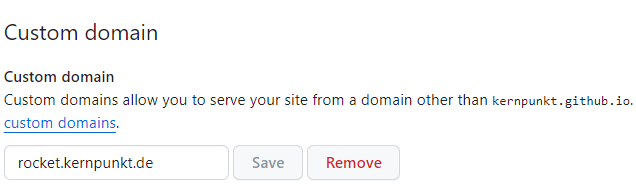
#
Help
$ retype --help
Description:
Retype CLI
Usage:
retype [command] [options]
Options:
--info Display Retype information
--version Show version information
-?, -h, --help Show help and usage information
Commands:
start <path> Build and serve the project using a local development only web server
init <path> Initialize a new Retype project
build <path> Generate a static website from the project
serve <path> Serve the website in a local development only web server
clean <path> Clean the output directory
wallet Manage Retype secret license keysFor further configuration options, refer to the Retype Configuration Guide
#
How to add pages?
All .md files are located in the folder [root]/docs.
Use following templates to create a new page or folder.
The order of the folders/pages in the left sidebar tree navigation is controlled by the order option in the respective .md file (page) or index.yml (folder).