#
ignite: Create a new project
#
Introduction
The Rocket CLI tool is a wonderful tool to create new projects quickly and easily.
It automatically creates all the necessary files and folders and fills them with the right content, which is modular so that each developer can build their own structure.
To use rocket, make sure that you have followed our instructions for installing rocket!
#
Start the CLI tool
Let's fly! 🚀
#
Step 1: Navigate to your project folder
Open the terminal and navigate to the folder where you want to create your project.
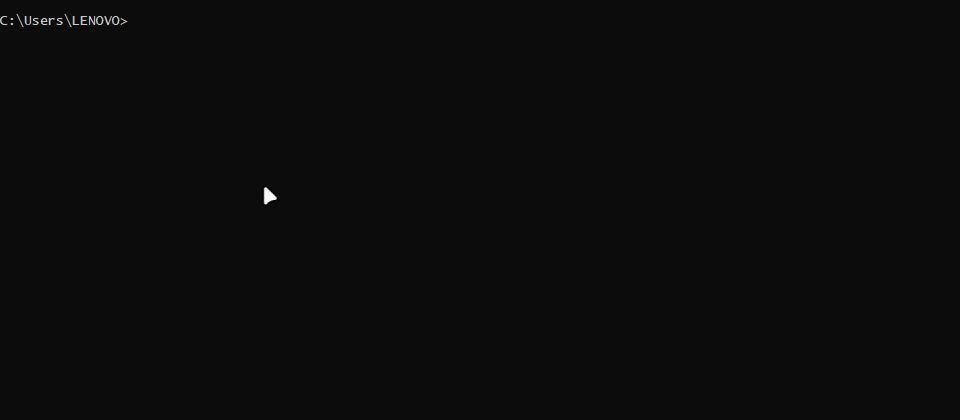
#
Step 2: Run rocket ignite
Now we run rocket ignite and start the CLI tool.
rocket igniteWe recommend using Node.js version 18.18.0 as we have tested Rocket on this version.
For more information about the current Node.js versions, please refer to the LTS Release Plan.
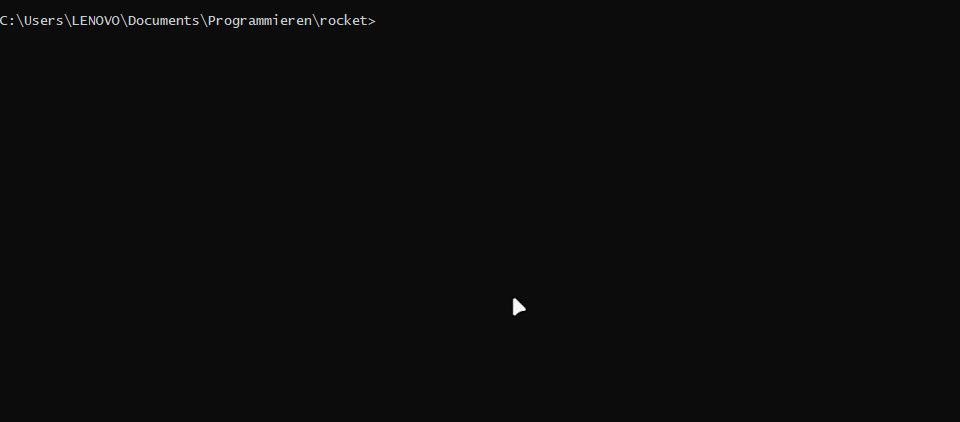
#
Step 3: Choose your tools
Go through each step individually and decide which tool you need. We wish you a lot of fun with Rocket CLI tool! 🚀
In the new version of Rocket CLI, more tools are added that are not present in the .gif.
#
Updates of dependencies
Rocket does not currently have a feature to inform users about the up-to-date status of dependencies added by Rocket. Therefore, each user must independently verify that their dependencies are up to date and perform any necessary updates.