#
Getting started
#
Introduction
To be able to use rocket in your projects, you must install the rocket package globally. To install rocket you need access to the repository of rocket.
After you have installed the package, you can use commands like rocket ignite or rocket launchpad to use the functions of rocket.
#
Get Access
#
Access to the repository
To get access to the CLI tool you need access to the Rocket GitHub Repository - You can check whether or not you have access here: Rocket Repository Access
If you don't have access to the repository yet, please apply for it at the Funkeys++.
#
Github Access Token
To get access to private packages via NPM Manager we need to create a Github Access Token.
#
Step 1: Open Github/Developer Settings
Visit the Developer Settings page on Github.
#
Step 2: Create a Token
Create a new personal access token (classic) by clicking on Generate new token (classic).
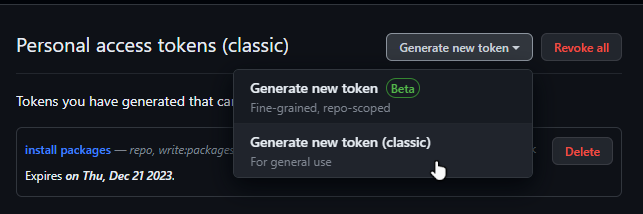
#
Step 3: Add permissions
Select the repo and read:packages permissions:
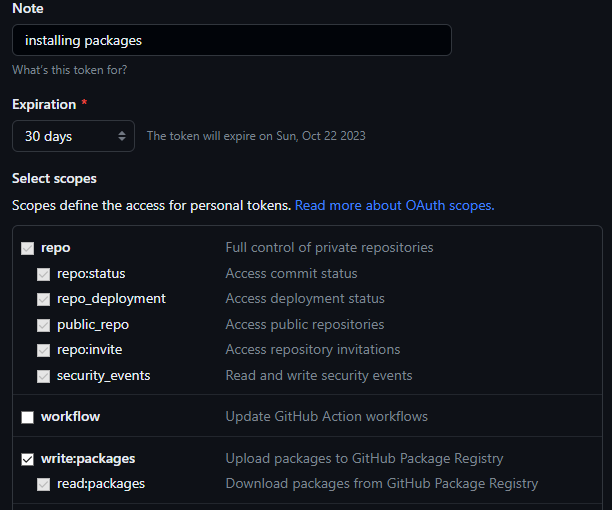
#
Step 4: Copy the token
Copy the token and save it somewhere safe. You will need it in the next step.
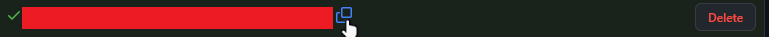
#
Step 5: Add the token to your .npmrc
Add the token to the .npmrc file, which should be located at C:\Users\<user> on Windows and ~/.npmrc on Mac/Linux.
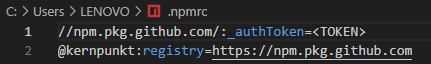
//npm.pkg.github.com/:_authToken=<TOKEN>
@kernpunkt:registry=https://npm.pkg.github.com
Now the access to the core packages should work.
#
Install the rocket package
Now we need to install the rocket package.
You can use one of the following commands to install the package globally.
npm install -g @kernpunkt/rocketyarn global add @kernpunkt/rocket